RBD objects analysis
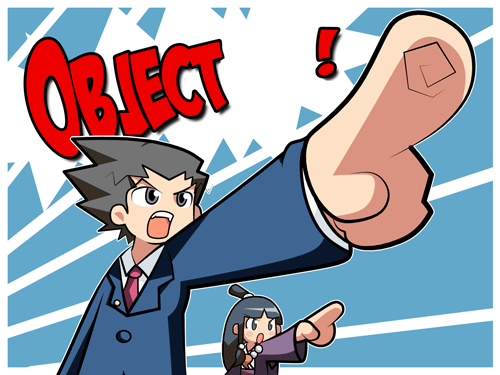
A little bit more about RBD objects…
In Ceph, everything is stored as an abjects and every objects can be stripped to block device.
I. Dive into
I.1. RADOS and RBD correlation
We can’t talk about RADOS without talking about object, so here the list of all my pools:
$ rados lspool |
Note that when you install Ceph, default pool are created:
- data
- metadata
- rbd
If you have followed my blog recently you should certainly have noticed that I currently use the combination of Openstack and Ceph. I’m running RBD as a Glance backend and also as a nova-volume backend. This is why I have 2 extra pools respectively named nova (for nova-volume) and images (for Glance).
Now let’s dive into these objects. For the rest of this article we will work with the pool named nova. I only have 2 volumes in this pool:
$ rbd -p nova ls |
I.2. Objects fine analysis
Each image is striped over power of 2 byte objects (ex: 256,512,768…) with a default size of 4MB. Thanks to this value the request time stays acceptable and the tiny size offers an honorable I/O size. We will work with the first volume: volume-0000004b, some information about it:
$ rbd -p nova info volume-0000004b |
This gives us some interesting information like the block_name_prefix which identify your image (via objects) accross the entire pool. This is a very useful information which makes research through all the objects easier. Moreover note that images are sparse and consequently objects. The current value shows us that the image is 3072 MB large in 768 objects but if you list the current number of object you won’t see 768. The image takes up only as much actual disk space as the data contained within. A simple test can confirm that:
$ rados -p nova ls | grep ^rb.0.e | wc -l |
As more as you fill up the image, the number of object will grow. At his maximum size the image will fit in 768 objects.
If you list the content of a rados pool you will see a lot of objects, I volontary cut the output according to our test volume:
$ rados -p nova ls |
Per pool basis, you can notice that you have an object called rbd_directory and only one. This object contains the list of all the pool’s images. Let’s verify this:
$ rados -p nova get rbd_directory rbd_directory.txt |
As showed above, my nova pool contains 2 images. About the rbd_info, this one should contain the latest rbd image id, getting the object will result with a binary.
About all the volume-*, this is the name given by nova-volume, each object with the .rbd prefix constains the image metadata:
$ rados -p nova get volume-0000004b.rbd volume-0000004b.rbd.txt |
In a more readable format:
<<< Rados Block Device Image >>>
rb.0.e
RBD
001.005
snapshot-00000007
Meaning:
- <<< Rados Block Device Image >>>, the header text
- rb.0.e : the
block_name_prefixof the images - RBD: the header signature
- 001.005: the header version, same for every objects
That was a little introduction about RBD object, I hope this can be useful for anyone who wants to understand the data structure in Ceph! ;-)
Comments