Ceph benchmarks

The time has come to perform some benchmark with Ceph. You expect (or not), they are there, my Ceph’s benchmarks!
I. Storage cluster on commodity hardware
I.1. Assumptions
All the benchmark were performed on RBD, I didn’t performed any benchmarks on CephFS nor RADOSGW.
This article is divided into 3 sections where each section implies a different set of machines or a different configuration. I called them:
- Old commodity servers
- Old commodity servers improved
- Middle-edge servers
- Insane servers
Consideration about the ceph’s journal. The journal is by design the component that could be severely and easily improved. Take a little step back over it. As a reminder the ceph’s journal serves 2 purposes:
- It acts as a buffer cache (FIFO buffer). The journal takes every request and performs each write with O_DIRECT. After a determined period and acknowledgment the journal flush his content to the backend filesystem. By default this value is set to 5 seconds and called
filestore max sync interval. The filestore starts to flush when the journal is half-full or max sync interval is reached. - Failure coverage, pending writes are handled by the Journal if not committed yet to the backend filesystem.
The journal can operate in 2 modes called parallel and writeahead, the given mode is automatically detected according to the file system in use by the OSD backend storage. The parallel mode is only supported by Btrfs.
In practice, common gigabits network can write 100 MB/sec. Let say that you store your journal and your backend storage are stored on the same disk. This disk has a write speed of 100 MB/sec. With the default writeahead mode the write speed will be split after 5 seconds (the default duration during the one the journal starts to flush to the backend filesystem).
The first 5 sec writes at 100 MB/sec, after that writes are splitted like so:
- 50 MB/sec for the journal
- 50 MB/sec for the backend filesystem
At the end the ideal size of the journal if you take in consideration random values like:
- Disk latencies
- Sector to write
- Who knows what :D
More information can be found on the ceph wiki.
I.2. Specifications
I.2.1. Servers
Here the details of my servers:
- Number of servers: 3
- Hardware type: Dell
- Host model: Dell PowerEdge 860
- Host CPU: Intel Xeon CPU 3050 @ 2.13GHz x2
- Host RAM: 4 G
- Host disks: SEAGATE Model: ST3146855SS
- 2x physical RAID 1 of 146GB @ 15K RPM
- Host NIC: Broadcom Corporation NetXtreme BCM5721 Gigabit Ethernet PCI Express
For more information about the disks used.
I.2.2. Network
I used one or two private gigabit switches.
Default topology, client writes and OSDs’s replication use the same network link:
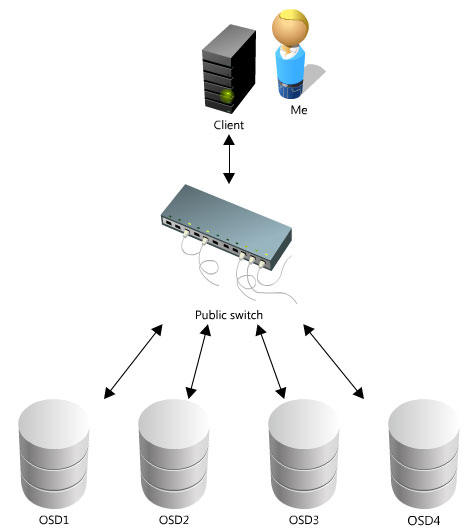
Optimized topology, here the OSD internal replication is handle via the private switch:
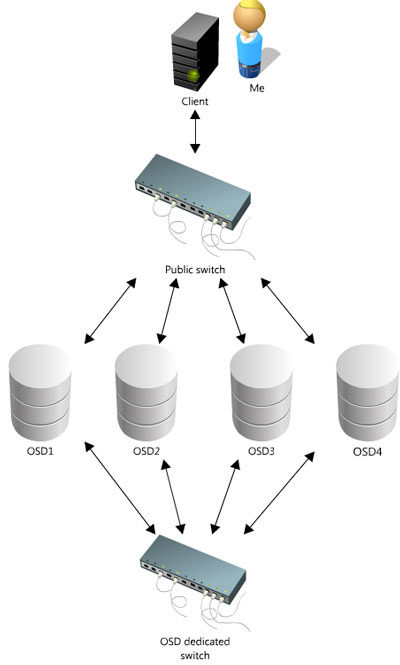
I.2.3. Environement specifications
Running softwares and versions:
- Operating system: Ubuntu Server
- Version: LTS 12.04
- LVM:
- 1 tiny LV for the root filesystem (ext4): 20GB
- 1 LV of 100G using XFS
- Ceph version: 0.48 Argonaut
- OSDs numbers: 3
- MON numbers: 3
- Ceph journal:
- first stored on each LV
- Ceph journal size: 2G
My ceph.conf is identical on each node and doesn’t contain any funky options.
II. Environement benchmarks
In order to be sure that we don’t have any bootleneck, I started to bench the cluster environment.
II.1. Local disk benchmarks
Always use the oflag=direct in order to use direct I/O. Why? Because the system maintains a page cache to improve I/O performance. Thanks to this page cache, every single write operations to the storage system are considered completed after the data has been copied to the page cache. The page cache is copied to permanent storage (hard drive disk) using the system call fsync(2).
We definitely want to bypassed those system cache to get ‘real’ performance results.
$ dd if=/dev/zero of=here bs=1G count=1 oflag=direct |
I got the same result on every servers, since all of them have the same disk model it’s not surprising.
II.2. Evaluate the network
First make sure that the network is not source of any bottleneck. For this purpose we are going to use iperf and the suisse knife army netcat:
II.2.1. Iperf
Iperf will validate the efficient bandwidth between every machines, the real network connection speed. From on server run:
$ iperf -s |
From an another run:
$ iperf -c 172.17.1.5 -i1 -t 10 |
OK.
II.2.2. Netcat
Netcat will determine the current bandwidth for the writes. From on server run:
$ nc -v -v -l -n 2222 >/dev/null |
From an another machine run:
$ time dd if=/dev/zero | nc -v -v -n 172.17.1.7 2222 |
OK.
With those simples test you can easily found your bottleneck.
III. Ceph benchmarks
R Note that every benchmarks have been preceded by the following command:
$ sudo echo 3 | sudo tee /proc/sys/vm/drop_caches && sudo sync |
The bonnie++ test. Since there is no difference between using all the memory available and I reduced this value, I did some tests with a generated size of 8G:
$ sudo bonnie++ -s 8192 -r 4096 -u root -d /mnt/ -m BenchClient |
Every RADOS benchmarks with the internal benchmarker have been done like so:
rados bench -p my_pool 300 writerados bench -p my_pool 300 seq
III.1. Rados internal benchmarker
III.1.1. Replica count of 2
3 OSDs: Writes
Total time run: 301.488871
Total writes made: 4200
Write size: 4194304
Bandwidth (MB/sec): 55.723
Stddev Bandwidth: 16.1221
Max bandwidth (MB/sec): 100
Min bandwidth (MB/sec): 0
Average Latency: 1.14695
Stddev Latency: 0.510571
Max latency: 6.16363
Min latency: 0.143685
3 OSDs: Sequential
Total time run: 300.966543
Total reads made: 10528
Read size: 4194304
Bandwidth (MB/sec): 110.551
Average Latency: 0.578213
Max latency: 1.42949
Min latency: 0.085003
5 OSDs: Writes
Bandwidth (MB/sec): 93.003
5 OSDs: Sequential
Bandwidth (MB/sec): 111.165
We reached the bandwidth limitations with the seq.
III.1.2. Replica count of 3
3 OSDs: Writes
Total time run: 301.860407
Total writes made: 4221
Write size: 4194304
Bandwidth (MB/sec): 42.672
Stddev Bandwidth: 11.9161
Max bandwidth (MB/sec): 80
Min bandwidth (MB/sec): 0
Average Latency: 1.49945
Stddev Latency: 0.342719
Max latency: 3.78959
Min latency: 0.399672
3 OSDs: Sequential:
Total time run: 300.620169
Total reads made: 8268
Read size: 4194304
Bandwidth (MB/sec): 110.013
Average Latency: 0.581603
Max latency: 1.43647
Min latency: 0.080254
III.1.3. Does the number of pg influence the performance?
Here I created several pools one by pg num:
- 1000 pg: 41.584 MB/sec
- 2000 pg: 41.884 MB/sec
- 5000 pg: 41.192 MB/sec
- 10000 pg: 41.734 MB/sec
There was absolutly no difference.
III.2. OSDs
This command simulates write from the OSD, which means that you write first on the journal and then to backend file system. As you can see we are very close from my assumptions. My network and my disks can both write to ~110 MB/sec. So the values below are not surprising at all.
$ sudo for j in `seq 10`; do for i in 0 1 2; do ceph osd tell $i bench ; done ; done |
Average values:
osd.0 [INF] bench: wrote 1024 MB in blocks of 4096 KB in 19.109900 sec at 54870 KB/sec
osd.1 [INF] bench: wrote 1024 MB in blocks of 4096 KB in 20.755279 sec at 50520 KB/sec
osd.2 [INF] bench: wrote 1024 MB in blocks of 4096 KB in 19.347267 sec at 54197 KB/sec
III.2.1. RBD mapped devices
The following actions have been done on the client machine:
$ rados mkpool seb |
II.2.1. DDs!
Huge block size:
$ sudo dd if=/dev/zero of=/mnt/lol bs=1G count=1 oflag=direct |
Common block size:
$ sudo dd if=/dev/zero of=/mnt/lal bs=4M count=1000 oflag=direct |
II.2.2. Bonnie++
Bonnie++
Version 1.96 ------Sequential Output------ --Sequential Input- --Random-
Concurrency 1 -Per Chr- --Block-- -Rewrite- -Per Chr- --Block-- --Seeks--
Machine Size K/sec %CP K/sec %CP K/sec %CP K/sec %CP K/sec %CP /sec %CP
compute02 32088M 494 96 21599 2 10136 1 2345 95 45398 3 252.7 15
Latency 16171us 4590ms 1573ms 38982us 193ms 201ms
Version 1.96 ------Sequential Create------ --------Random Create--------
compute02 -Create-- --Read--- -Delete-- -Create-- --Read--- -Delete--
files /sec %CP /sec %CP /sec %CP /sec %CP /sec %CP /sec %CP
16 11940 22 +++++ +++ 22407 32 13639 24 +++++ +++ 9377 13
Latency 406us 579us 1042us 448us 15us 701us
1.96,1.96,compute02,1,1344551648,32088M,,494,96,21599,2,10136,1,2345,95,45398,3,252.7,15,16,,,,,11940,22,+++++,+++,22407,32,13639,24,+++++,+++,9377,13,16171us,4590ms,1573ms,38982us,193ms,201ms,406us,579us,1042us,448us,15us,701us
With the option: filestore flusher set to false
Version 1.96 ------Sequential Output------ --Sequential Input- --Random-
Concurrency 1 -Per Chr- --Block-- -Rewrite- -Per Chr- --Block-- --Seeks--
Machine Size K/sec %CP K/sec %CP K/sec %CP K/sec %CP K/sec %CP /sec %CP
Control01 8G 510 97 28455 4 30642 3 2436 95 2728545 99 696.1 21
Latency 15920us 1910ms 3485ms 3206us 61us 7308us
Version 1.96 ------Sequential Create------ --------Random Create--------
Control01 -Create-- --Read--- -Delete-- -Create-- --Read--- -Delete--
files /sec %CP /sec %CP /sec %CP /sec %CP /sec %CP /sec %CP
16 23726 46 +++++ +++ 32471 53 26351 50 +++++ +++ 23727 39
Latency 700us 568us 741us 494us 13us 720us
1.96,1.96,Control01,1,1345196347,8G,,510,97,28455,4,30642,3,2436,95,2728545,99,696.1,21,16,,,,,23726,46,+++++,+++,32471,53,26351,50,+++++,+++,23727,39,15920us,1910ms,3485ms,3206us,61us,7308us,700us,568us,741us,494us,13us,720us
Commodity improved!
The first improvement that you can bring to your cluster is definitely to store your journal in a dedicated disk, ideally a SSD. Here with used a Dell SSD.
I. Rados
I.1. Rados write
3 OSDs
Total time run: 304.745479
Total writes made: 4661
Write size: 4194304
Bandwidth (MB/sec): 61.179
Stddev Bandwidth: 38.3555
Max bandwidth (MB/sec): 120
Min bandwidth (MB/sec): 0
Average Latency: 1.04608
Stddev Latency: 1.25134
Max latency: 10.747
Min latency: 0.158048
4 OSDs
Total time run: 309.768170
Total writes made: 4897
Write size: 4194304
Bandwidth (MB/sec): 63.234
Stddev Bandwidth: 44.439
Max bandwidth (MB/sec): 132
Min bandwidth (MB/sec): 0
Average Latency: 1.01208
Stddev Latency: 1.57929
Max latency: 12.227
Min latency: 0.133978
5 OSDs
Total time run: 300.712355
Total writes made: 6366
Write size: 4194304
Bandwidth (MB/sec): 84.679
Stddev Bandwidth: 39.9759
Max bandwidth (MB/sec): 144
Min bandwidth (MB/sec): 0
Average Latency: 0.755717
Stddev Latency: 0.893649
Max latency: 10.881
Min latency: 0.137202
I.2. Rados seq
The seq tests reached the Gigabits limit for a while, only the Write matter. This is why I only performed 2 tests, one with 3 OSDs and the other with 5 OSDs.
Total time run: 207.287149
Total reads made: 5656
Read size: 4194304
Bandwidth (MB/sec): 109.143
Average Latency: 0.586076
Max latency: 1.76351
Min latency: 0.074353
5 OSDs:
Total time run: 110.200887
Total reads made: 3042
Read size: 4194304
Bandwidth (MB/sec): 110.417
Average Latency: 0.579155
Max latency: 1.75389
Min latency: 0.048253
II. OSD
$ sudo for j in `seq 10`;do for i in 0 1 2; do ceph osd tell $i bench ; done; done |
Average values:
osd.0 [INF] bench: wrote 1024 MB in blocks of 4096 KB in 9.154749 sec at 111 MB/sec
osd.1 [INF] bench: wrote 1024 MB in blocks of 4096 KB in 9.136084 sec at 112 MB/sec
osd.2 [INF] bench: wrote 1024 MB in blocks of 4096 KB in 6.674849 sec at 153 MB/sec
III. RBD
III.1. DD
Huge block size:
$ dd if=/dev/zero of=/mnt/lol bs=1G count=1 oflag=direct |
With the option: filestore flusher set to false
$ dd if=/dev/zero of=/mnt/lol bs=1G count=1 oflag=direct |
Common block size:
$ dd if=/dev/zero of=/mnt/count bs=4M count=1000 oflag=direct |
III.2. Bonnie++
Version 1.96 ------Sequential Output------ --Sequential Input- --Random-
Concurrency 1 -Per Chr- --Block-- -Rewrite- -Per Chr- --Block-- --Seeks--
Machine Size K/sec %CP K/sec %CP K/sec %CP K/sec %CP K/sec %CP /sec %CP
Compute01 8G 495 98 24954 3 24548 2 2234 99 2710065 99 682.2 21
Latency 16428us 3108ms 5602ms 3889us 139us 7167us
Version 1.96 ------Sequential Create------ --------Random Create--------
Compute01 -Create-- --Read--- -Delete-- -Create-- --Read--- -Delete--
files /sec %CP /sec %CP /sec %CP /sec %CP /sec %CP /sec %CP
16 26153 46 +++++ +++ +++++ +++ 32226 54 +++++ +++ +++++ +++
Latency 649us 566us 715us 469us 15us 710us
1.96,1.96,Compute01,1,1344845207,8G,,495,98,24954,3,24548,2,2234,99,2710065,99,682.2,21,16,,,,,26153,46,+++++,+++,+++++,+++,32226,54,+++++,+++,+++++,+++,16428us,3108ms,5602ms,3889us,139us,7167us,649us,566us,715us,469us,15us,710us
With the option: filestore flusher set to false
Version 1.96 ------Sequential Output------ --Sequential Input- --Random-
Concurrency 1 -Per Chr- --Block-- -Rewrite- -Per Chr- --Block-- --Seeks--
Machine Size K/sec %CP K/sec %CP K/sec %CP K/sec %CP K/sec %CP /sec %CP
Control01 8G 518 98 41844 5 45389 5 2559 99 2726799 99 3254 98
Latency 50820us 659ms 10272ms 3220us 326us 10390us
Version 1.96 ------Sequential Create------ --------Random Create--------
Control01 -Create-- --Read--- -Delete-- -Create-- --Read--- -Delete--
files /sec %CP /sec %CP /sec %CP /sec %CP /sec %CP /sec %CP
16 7614 15 +++++ +++ +++++ +++ 30888 60 +++++ +++ +++++ +++
Latency 715us 554us 842us 481us 12us 716us
1.96,1.96,Control01,1,1345157006,8G,,518,98,41844,5,45389,5,2559,99,2726799,99,3254,98,16,,,,,7614,15,+++++,+++,+++++,+++,30888,60,+++++,+++,+++++,+++,50820us,659ms,10272ms,3220us,326us,10390us,715us,554us,842us,481us,12us,716us
With the option: filestore flusher set to false and 4 OSDs:
Version 1.96 ------Sequential Output------ --Sequential Input- --Random-
Concurrency 1 -Per Chr- --Block-- -Rewrite- -Per Chr- --Block-- --Seeks--
Machine Size K/sec %CP K/sec %CP K/sec %CP K/sec %CP K/sec %CP /sec %CP
Control01 8G 509 98 49789 6 50924 6 2582 99 2738115 100 3012 93
Latency 15995us 1713ms 13267ms 3191us 41us 9365us
Version 1.96 ------Sequential Create------ --------Random Create--------
Control01 -Create-- --Read--- -Delete-- -Create-- --Read--- -Delete--
files /sec %CP /sec %CP /sec %CP /sec %CP /sec %CP /sec %CP
16 14593 28 +++++ +++ +++++ +++ +++++ +++ +++++ +++ +++++ +++
Latency 730us 568us 753us 499us 13us 795us
1.96,1.96,Control01,1,1345203449,8G,,509,98,49789,6,50924,6,2582,99,2738115,100,3012,93,16,,,,,14593,28,+++++,+++,+++++,+++,+++++,+++,+++++,+++,+++++,+++,15995us,1713ms,13267ms,3191us,41us,9365us,730us,568us,753us,499us,13us,795us
With the option: filestore flusher set to false and 5 OSDs:
Version 1.96 ------Sequential Output------ --Sequential Input- --Random-
Concurrency 1 -Per Chr- --Block-- -Rewrite- -Per Chr- --Block-- --Seeks--
Machine Size K/sec %CP K/sec %CP K/sec %CP K/sec %CP K/sec %CP /sec %CP
Control01 8G 489 99 58579 8 61046 7 2554 99 2736782 99 3283 102
Latency 16889us 971ms 5086ms 3238us 53us 10256us
Version 1.96 ------Sequential Create------ --------Random Create--------
Control01 -Create-- --Read--- -Delete-- -Create-- --Read--- -Delete--
files /sec %CP /sec %CP /sec %CP /sec %CP /sec %CP /sec %CP
16 27475 55 +++++ +++ 21142 34 +++++ +++ +++++ +++ +++++ +++
Latency 670us 558us 730us 470us 12us 722us
1.96,1.96,Control01,1,1345202370,8G,,489,99,58579,8,61046,7,2554,99,2736782,99,3283,102,16,,,,,27475,55,+++++,+++,21142,34,+++++,+++,+++++,+++,+++++,+++,16889us,971ms,5086ms,3238us,53us,10256us,670us,558us,730us,470us,12us,722us
Middle-edge servers!
I.2. SPECIFICATIONS
I.2.1. SERVERS
Here the details of my servers:
- Number of servers: 2
- Hardware type: Dell
- Host model: Dell PowerEdge R520
- Host CPU: Intel Xeon CPU E5-2403 @ 1.80GHz x8
- Host RAM: 32 G
- Host disks: 4x RAID 1 of 600GB SAS 15K RPM
I.2.2. ENVIRONEMENT SPECIFICATIONS
Running softwares and versions:
- Operating system: Ubuntu Server
- Version: LTS 12.04
- Ceph version: 0.48 Argonaut
- OSDs numbers: 6; 3 per server
- MON numbers: 1
- Ceph journal: stored on 1 SSD on each server
- Ceph journal size: 2G
II. ENVIRONEMENT BENCHMARKS
In order to be sure that we don’t have any bootleneck, I started to bench the cluster environment.
II.1. LOCAL DISK BENCHMARKS
Huge block size:
$ dd if=/dev/zero of=seb bs=1G count=1 oflag=direct |
Common block size:
$ dd if=/dev/zero of=seb bs=4M count=250 oflag=direct |
III. Ceph benchmarks
III.1. RADOS internal benchmarker
Here I seeked the maximum performance, so I used a client bonded links with Round-robin in order to overcome the Gigabit limit.
Write
Total time run: 300.518826
Total writes made: 10584
Write size: 4194304
Bandwidth (MB/sec): 140.876
Stddev Bandwidth: 13.5806
Max bandwidth (MB/sec): 184
Min bandwidth (MB/sec): 72
Average Latency: 0.454281
Stddev Latency: 0.214257
Max latency: 1.622
Min latency: 0.106254
Sequential
Total time run: 297.490987
Total reads made: 10584
Read size: 4194304
Bandwidth (MB/sec): 142.310
Average Latency: 0.44962
Max latency: 2.03957
Min latency: 0.054391
III.2. OSDS
OSD internal writes:
osd.5 [INF] bench: wrote 1024 MB in blocks of 4096 KB in 1.573642 sec at 650 MB/sec
osd.1 [INF] bench: wrote 1024 MB in blocks of 4096 KB in 2.070818 sec at 494 MB/sec
osd.3 [INF] bench: wrote 1024 MB in blocks of 4096 KB in 1.593774 sec at 642 MB/sec
osd.2 [INF] bench: wrote 1024 MB in blocks of 4096 KB in 2.027097 sec at 505 MB/sec
osd.4 [INF] bench: wrote 1024 MB in blocks of 4096 KB in 1.632214 sec at 627 MB/sec
osd.0 [INF] bench: wrote 1024 MB in blocks of 4096 KB in 2.082020 sec at 491 MB/sec
III.3. RBD
III.3.1. DDs
Huge block size:
$ dd if=/dev/zero of=/mnt/lol bs=1G count=1 oflag=direct |
Common block size:
$ dd if=/dev/zero of=/mnt/lol bs=4M count=250 oflag=direct |
III.3.2. Bonnie++
Bonnie++:
Version 1.96 ------Sequential Output------ --Sequential Input- --Random-
Concurrency 1 -Per Chr- --Block-- -Rewrite- -Per Chr- --Block-- --Seeks--
Machine Size K/sec %CP K/sec %CP K/sec %CP K/sec %CP K/sec %CP /sec %CP
BenchClient 8G 900 98 87434 8 144289 11 3032 99 7704813 99 4202 96
Latency 19407us 20065us 168us 3957us 139us 73us
Version 1.96 ------Sequential Create------ --------Random Create--------
BenchClient -Create-- --Read--- -Delete-- -Create-- --Read--- -Delete--
files /sec %CP /sec %CP /sec %CP /sec %CP /sec %CP /sec %CP
16 +++++ +++ +++++ +++ +++++ +++ +++++ +++ +++++ +++ +++++ +++
Latency 316us 788us 854us 348us 16us 378us
1.96,1.96,BenchClient,1,1345571416,8G,,900,98,87434,8,144289,11,3032,99,7704813,99,4202,96,16,,,,,+++++,+++,+++++,+++,+++++,+++,+++++,+++,+++++,+++,+++++,+++,19407us,20065us,168us,3957us,139us,73us,316us,788us,854us,348us,16us,378us
Insane servers!
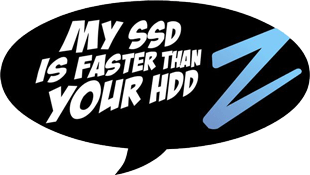
I. Specifications
I.1. Servers
Here the details of my servers:
- Hardware type: Dell
- Host model: Dell PowerEdge R620
- Host CPU: Intel Xeon CPU E5-2660 0 @ 2.20GHz x32
- Host RAM: 65 G
- Host disks: SSD DELL
- 2x RAID 1 of 100G
- 2x RAID 1 of 200G
I.2. ENVIRONEMENT SPECIFICATIONS
Running softwares and versions:
- Operating system: Ubuntu Server
- Version: LTS 12.04
- Ceph version: 0.48 Argonaut
- OSDs numbers: 3
- MON numbers: 3
- Ceph journal: stored on 1 SSD on each server
- Ceph journal size: 2G
II. ENVIRONEMENT BENCHMARKS
In order to be sure that we don’t have any bootleneck, I started to bench the cluster environment.
II.1. LOCAL DISK BENCHMARKS
R Note about the SSDs. The first hit, hits the SSD internal buffer so you get amazing performance. Below the first hit (the buffer) and the second one (and so on).
Huge block size:
$ dd if=/dev/zero of=seb bs=1G count=1 oflag=direct |
Common block size:
$ dd if=/dev/zero of=seb bs=4M count=250 oflag=direct |
III. Ceph benchmarks
III.1. RADOS INTERNAL BENCHMARKER
Write
Total time run: 300.562480
Total writes made: 6575
Write size: 4194304
Bandwidth (MB/sec): 87.503
Stddev Bandwidth: 5.31243
Max bandwidth (MB/sec): 100
Min bandwidth (MB/sec): 60
Average Latency: 0.731271
Stddev Latency: 0.464997
Max latency: 1.80529
Min latency: 0.15539
With a dedicated private network:
Total time run: 300.994975
Total writes made: 8306
Write size: 4194304
Bandwidth (MB/sec): 110.381
Stddev Bandwidth: 23.0465
Max bandwidth (MB/sec): 156
Min bandwidth (MB/sec): 56
Average Latency: 0.579727
Stddev Latency: 0.338156
Max latency: 1.88386
Min latency: 0.120633
With a dedicated private network and round-robin bonded clients:
Total time run: 300.330944
Total writes made: 11338
Write size: 4194304
Bandwidth (MB/sec): 151.007
Stddev Bandwidth: 28.6038
Max bandwidth (MB/sec): 204
Min bandwidth (MB/sec): 64
Average Latency: 0.423753
Stddev Latency: 0.207152
Max latency: 1.30265
Min latency: 0.117577
Sequential
Total time run: 234.377939
Total reads made: 6575
Read size: 4194304
Bandwidth (MB/sec): 112.212
Average Latency: 0.57021
Max latency: 1.40867
Min latency: 0.0825
With a dedicated private network:
Total time run: 296.067941
Total reads made: 8306
Read size: 4194304
Bandwidth (MB/sec): 112.217
Average Latency: 0.570205
Max latency: 1.61435
Min latency: 0.085098
With a dedicated private network and round-robin bonded clients:
Total time run: 255.446166
Total reads made: 11338
Read size: 4194304
Bandwidth (MB/sec): 177.540
Average Latency: 0.360375
Max latency: 1.07688
Min latency: 0.056551
III.2. OSDS
OSD internal writes:
osd.0 [INF] bench: wrote 1024 MB in blocks of 4096 KB in 4.937443 sec at 207 MB/sec
osd.1 [INF] bench: wrote 1024 MB in blocks of 4096 KB in 4.847808 sec at 211 MB/sec
osd.2 [INF] bench: wrote 1024 MB in blocks of 4096 KB in 4.937443 sec at 207 MB/sec
III. RBD
III.1. DDS
Huge block size:
$ sudo dd if=/dev/zero of=/mnt/bench bs=1G count=1 oflag=direct |
Common block size:
$ sudo dd if=/dev/zero of=/mnt/lal bs=4M count=1000 oflag=direct |
With a dedicated private network
$ sudo dd if=/dev/zero of=/mnt/bench bs=1G count=1 oflag=direct |
With a dedicated private network and round-robin bonded clients:
$ sudo dd if=/dev/zero of=/mnt/bench bs=1G count=1 oflag=direct |
III.2. bonnie++
Version 1.96 ------Sequential Output------ --Sequential Input- --Random-
Concurrency 1 -Per Chr- --Block-- -Rewrite- -Per Chr- --Block-- --Seeks--
Machine Size K/sec %CP K/sec %CP K/sec %CP K/sec %CP K/sec %CP /sec %CP
BenchClient 8G 884 97 67352 6 91087 7 3183 99 7721231 99 4339 104
Latency 19237us 2171us 160us 3768us 141us 110us
Version 1.96 ------Sequential Create------ --------Random Create--------
BenchClient -Create-- --Read--- -Delete-- -Create-- --Read--- -Delete--
files /sec %CP /sec %CP /sec %CP /sec %CP /sec %CP /sec %CP
16 +++++ +++ +++++ +++ +++++ +++ +++++ +++ +++++ +++ +++++ +++
Latency 1317us 818us 869us 288us 15us 526us
1.96,1.96,BenchClient,1,1344648723,8G,,884,97,67352,6,91087,7,3183,99,7721231,99,4339,104,16,,,,,+++++,+++,+++++,+++,+++++,+++,+++++,+++,+++++,+++,+++++,+++,19237us,2171us,160us,3768us,141us,110us,1317us,818us,869us,288us,15us,526us
With a dedicated private network and round-robin bonded clients:
Version 1.96 ------Sequential Output------ --Sequential Input- --Random-
Concurrency 1 -Per Chr- --Block-- -Rewrite- -Per Chr- --Block-- --Seeks--
Machine Size K/sec %CP K/sec %CP K/sec %CP K/sec %CP K/sec %CP /sec %CP
BenchClient 8G 888 98 76432 8 148261 11 3371 99 7720435 100 4450 106
Latency 19265us 361ms 154us 3664us 131us 66us
Version 1.96 ------Sequential Create------ --------Random Create--------
BenchClient -Create-- --Read--- -Delete-- -Create-- --Read--- -Delete--
files /sec %CP /sec %CP /sec %CP /sec %CP /sec %CP /sec %CP
16 +++++ +++ +++++ +++ +++++ +++ +++++ +++ +++++ +++ +++++ +++
Latency 1273us 795us 849us 285us 15us 374us
1.96,1.96,BenchClient,1,1345068839,8G,,888,98,76432,8,148261,11,3371,99,7720435,100,4450,106,16,,,,,+++++,+++,+++++,+++,+++++,+++,+++++,+++,+++++,+++,+++++,+++,19265us,361ms,154us,3664us,131us,66us,1273us,795us,849us,285us,15us,374us
Some final thoughts:
- As many OSDs you have as better is the load-balance in the cluster. Let’s assume that you use 1 disk per OSD, it means that you will prefer 2 disk of 500G instead of 1T disk.
- The usage of a SSD dramatically improves your OSD’s performance
- Replica count of 2 brings more performance than a replica count of 3, but it’s less secure
- Using a dedicated private network for the internal OSDs replication really improve the performance
- It’s really easy with decent hardware to overcome the 1G bandwidth limitation
- Setting the
filestore flusheroption to false can radically improve your performance, mainly on old system - Even if more pg means better load-balance, setting a large number of pg doesn’t enhance your performance
This benchmarking session with Ceph was really exciting since it forced me to dive into Ceph’s meanders. According to my result, it was pretty easy to touch the limitation of a 1G network, even with several optimizations like round-robin bounding. I will be happy to work with 10G switches when those onces will be affordable, with this constat we are far away from the ‘commodity hardware’ statement.
Comments