Ceph geo-replication (sort of)
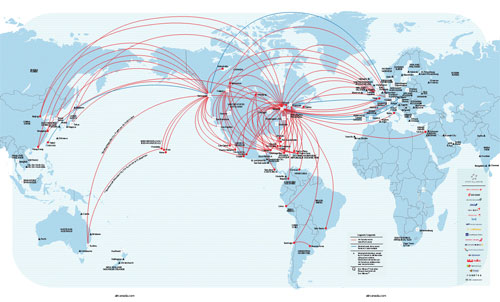
It’s fair to say that the geo-replication is one of the most requested feature by the community. This article is draft, a PoC about Ceph geo-replication.
Disclaimer: yes this setup is tricky and I don’t guarantee that this will work for you.
I. The idea
The original idea came out from a discussion with a friend of mine Tomáš Šafranko. The problem was that wanted to deploy acccross two (really) close datacenters with very low latencies, but we got only 2 datacenters… Ceph monitors number has to be uneven in order to properly manage the membership. That’s make the setup even harder, since there is no asynchronous mode at the moment, we just have to deal with this design. The ideal sceanario is to have 3 datacenters and each of them hosts one monitor, which means that your data are spread accross 3 datacenters as well. An another solution could be to store your data on 2 datacenters and use a VPS (close from your 2 DCs) as a monitor. Both scenarios were not possible, just because the VPS would have brought way more latencies. So we thought, thought and dug deeper and all of the sudden the Pacemaker idea came out. As far I’m concerned, I don’t use Pacemaker to manage Ceph daemons, to be honest I’m a bit reluctant to use it. It’s not that I don’t trust it, it’s just that I try to keep as much control as possible on my daemons. Moreover I’d liked to keep away the Pacemakerized everything syndrom. Beside of this, I have to admit that Pacemaker can be useful here as an automatic restart solution after a daemon crash for instance (this is the main purpose of current RAs). But let’s be honest daemons don’t crash for nothing, they just run and if they don’t (crash) they probably have a good reason to behave like this (disk full or whatever). Basically if something goes wrong I prefer to act manually in this kind of situation, investigate and understand what happened. Anyway this can be a long debat and this is not the purpose of this introduction. Once again it’s my own opinion, I like Pacemaker, I use it everyday, simply not for everything ;-).
The following drawing describes the Pacemaker idea, 2 monitors are fully actives on one location and a third one runs on one side of the cluster and then move back to the other DC if the latest fails. Sounds easy right?
,-----------.
| clients |
`-----------'
,---------. | ,---------.
| clients | | | clients |
`---------' | `---------'
\ | /
\ ,---. /
(' `)
( WAN )
(. ,)
/ `---' \
/ \
,---------. ,---------.
| mon.0 | | mon.1 |
`---------' `---------'
| |
,---------. ,---------.
| osd.0 | | osd.1 |
`---------' `---------'
| osd.2 | | osd.3 |
`---------' `---------'
| osd.4 | | osd.5 |
`---------' `---------'
| ..... | | ..... |
`---------' `---------'
Data Center 1 Data Center 2
\ /
\ /
,-----------------------.
| Floating mon.2 |
| Active/Passive |
| Managed by Pacemaker |
`-----------------------'
II. How-to
A bit of a technical overview:
- DRBD manages the Monitor data directory
- Pacemaker manages the Monitor daemon and his IP address
II.1. DRBD setup
First install DRBD:
$ sudo apt-get install drbd-utils -y |
$ sudo lvcreate vg00 -L 5G -n ceph-mon |
DRBD resource configuration, create a new file in /etc/drbd.d/mon.res and append the following content:
resource mon {
device /dev/drbd0;
disk /dev/mapper/vg00-ceph--mon;
meta-disk internal;
on floating-mon-01 {
address 10.20.1.41:7790;
}
on floating-mon-02 {
address 10.20.1.42:7790;
}
}
Check your configuration:
$ sudo drbdadm dump all |
Wipe off the content of the logical volume:
$ sudo dd if=/dev/zero of=/dev/mapper/vg00-ceph--mon bs=1M count=128 |
Bring up your resource:
$ sudo drbdadm -- --ignore-sanity-checks create-md mon |
Activate the resource:
$ sudo modprobe drbd |
Put one node as the primary:
$ sudo drbdadm -- --overwrite-data-of-peer primary mon |
Now DRBD is syncing blocks, so simply wait until the sync is complete:
$ sudo cat /proc/drbd |
At the end you should have something like this:
version: 8.3.11 (api:88/proto:86-96)
srcversion: 71955441799F513ACA6DA60
0: cs:Connected ro:Primary/Secondary ds:UpToDate/UpToDate C r-----
ns:5242684 nr:0 dw:0 dr:5243348 al:0 bm:320 lo:0 pe:0 ua:0 ap:0 ep:1 wo:f oos:0
Format your new device and perform a quick test:
$ sudo mkfs.ext4 /dev/drbd0 |
II.2. Build the third monitor
Yes, for this we are about to build the third monitor from scratch:
$ sudo mkdir -p /srv/ceph/mon0 |
Retrieve the current monitor key from the cluster:
$ sudo ceph auth get mon. -o /tmp/monkey |
Grab the current monitor map:
$ sudo ceph mon getmap -o /tmp/lamap |
Examine it (if you’re curious):
$ sudo monmaptool --print /tmp/lamap |
Initialize the mon data directory:
$ sudo ceph-mon -i 0 --mkfs --monmap /tmp/lamap --keyring /tmp/monkey |
Edit your ceph.conf on your floating-mon-01 and add the third monitor:
[mon.0]
host = floating-mon-01
mon addr = 172.17.1.100:6789
Eventually on floating-mon-01:
[mon.0]
host = floating-mon-02
mon addr = 172.17.1.100:6789
For the other configuration files, the host flag doesn’t really matter, it only matters for the node hosting the resource because this what the init script from ceph will read in the first place to manage the services. For the client, the only thing that matters is the IP address:
[mon]
mon data = /srv/ceph/mon$id
mon osd down out interval = 60
[mon.0]
mon addr = 172.17.1.100:6789
[mon.1]
host = mon-02
mon addr = 172.17.1.11:6789
[mon.2]
host = mon-03
mon addr = 172.17.1.12:6789
II.3. Pacemaker setup
First install Pacemaker:
$ sudo apt-get install pacemaker -y |
Now log into the crm shell by typing crm within your current shell. Edit your cluster properties:
$ sudo crm configure edit |
Put the following:
stonith-enabled="false" \
no-quorum-policy="ignore" \
pe-warn-series-max="1000" \
pe-input-series-max="1000" \
pe-error-series-max="1000" \
cluster-recheck-interval="5min"
rsc_defaults $id=”rsc-options” \ resource-stickiness=”500”
II.3.1. Cluster resources
DRBD resource:
primitive drbd_mon ocf:linbit:drbd \ |
Filesystem resource:
primitive p_fs_mon ocf:heartbeat:Filesystem \ |
The monitor resource, note that the Ceph resource agent are a dependancie of the ceph package. You can easily find them in /usr/lib/ocf/resource.d/ceph:
primitive p_ceph_mon ocf:ceph:mon |
Group all the resources together:
group g_ceph_mon p_fs_mon p_sym_mon_var p_sym_mon_etc p_vip_mon |
II.3.2. Final design
At the end, you should see:
============
Last updated: Wed Jan 23 00:15:48 2013
Last change: Wed Jan 23 00:15:48 2013 via cibadmin on floating-mon-01
Stack: openais
Current DC: floating-mon-01 - partition with quorum
Version: 1.1.6-9971ebba4494012a93c03b40a2c58ec0eb60f50c
2 Nodes configured, 2 expected votes
5 Resources configured.
============
Online: [ floating-mon-01 floating-mon-02 ]
Master/Slave Set: ms_drbd_mon [drbd_mon]
Masters: [ floating-mon-01 ]
Slaves: [ floating-mon-02 ]
Resource Group: g_ceph_mon
p_fs_mon (ocf::heartbeat:Filesystem): Started floating-mon-01
p_vip_mon (ocf::heartbeat:IPaddr2): Started floating-mon-01
p_ceph_mon (ocf::ceph:mon): Started floating-mon-01
II.4. CRUSH Map
The setup is the following:
- 2 Datacenter
- N OSDs, preferably an even number of OSDs on each location
Let say we want to end up with the following topolgy:
$ ceph osd tree |
Retrieve your CRUSH Map and fulfil it with all your hosts and locations:
$ ceph osd getcrushmap -o ma-crush-map |
Your CRUSH Map:
# begin crush map
# devices
device 0 osd.0
device 1 osd.1
device 2 osd.2
device 3 osd.3
device 3 osd.4
device 3 osd.5
device 3 osd.6
device 3 osd.7
# types
type 0 osd
type 1 host
type 2 rack
type 3 row
type 4 room
type 5 datacenter
type 6 root
# buckets
host ceph-01 {
id -2 # do not change unnecessarily
# weight 2.000
alg straw
hash 0 # rjenkins1
item osd.0 weight 1.000
item osd.1 weight 1.000
}
host ceph-02 {
id -4 # do not change unnecessarily
# weight 2.000
alg straw
hash 0 # rjenkins1
item osd.2 weight 1.000
item osd.3 weight 1.000
}
host ceph-03 {
id -6 # do not change unnecessarily
# weight 2.000
alg straw
hash 0 # rjenkins1
item osd.4 weight 1.000
item osd.5 weight 1.000
}
host ceph-04 {
id -9 # do not change unnecessarily
# weight 2.000
alg straw
hash 0 # rjenkins1
item osd.6 weight 1.000
item osd.7 weight 1.000
}
datacenter dc-1 {
id -3 # do not change unnecessarily
# weight 2.000
alg straw
hash 0 # rjenkins1
item ceph-01 weight 2.000
item ceph-02 weight 2.000
}
datacenter dc-2 {
id -5 # do not change unnecessarily
# weight 2.000
alg straw
hash 0 # rjenkins1
item ceph-03 weight 2.000
item ceph-04 weight 2.000
}
# end crush map
II.4.1 Add a bucket
Add a bucket for the DC:
root default {
id -1 # do not change unnecessarily
# weight 4.000
alg straw
hash 0 # rjenkins1
item dc-1 weight 2.000
item dc-2 weight 2.000
}
II.4.2. Add a rule
Add a rule for the bucket nearly created:
# rules
rule dc {
ruleset 0
type replicated
min_size 1
max_size 10
step take default
step chooseleaf firstn 0 type datacenter
step emit
}
Eventually recompile and inject the new CRUSH map:
$ crushtool -c ma-crush-map.txt -o ma-nouvelle-crush-map |
Since we set the rule dc to 0, every pool will by default use this one. Thus we don’t to specify a crush_ruleset each time we create a pool :-).
III. Break it!
In order to simulate a crash from one DC, the machines hosting the monitors on the active side (DC-1) have been shutdown, the resource migrated to DC-2. In the meantime a loop of ceph -s has been performed to check how long the interruption was.
health HEALTH_OK
monmap e7: 3 mons at {0=172.17.1.100:6789/0,1=172.17.1.11:6789/0,2=172.17.1.12:6789/0}, election epoch 16, quorum 0,1,2 0,1,2
osdmap e142: 4 osds: 8 up, 8 in
pgmap v20300: 1576 pgs: 1576 active+clean; 1300 MB data, 2776 MB used, 394 GB / 396 GB avail
mdsmap e61: 1/1/1 up {0=0=up:active}
real 0m0.011s
user 0m0.004s
sys 0m0.004s
health HEALTH_WARN 1 mons down, quorum 0,2 0,1
monmap e7: 3 mons at {0=172.17.1.100:6789/0,1=172.17.1.11:6789/0,2=172.17.1.12:6789/0}, election epoch 18, quorum 0,2 0,1
osdmap e142: 8 osds: 8 up, 8 in
pgmap v20300: 1576 pgs: 1576 active+clean; 1300 MB data, 2776 MB used, 394 GB / 396 GB avail
mdsmap e61: 1/1/1 up {0=0=up:active}
real 0m5.336s
user 0m0.004s
sys 0m0.004s
health HEALTH_WARN 1 mons down, quorum 0,2 0,1
monmap e7: 3 mons at {0=172.17.1.100:6789/0,1=172.17.1.11:6789/0,2=172.17.1.12:6789/0}, election epoch 18, quorum 0,2 0,1
osdmap e142: 8 osds: 8 up, 8 in
pgmap v20300: 1576 pgs: 1576 active+clean; 1300 MB data, 2776 MB used, 394 GB / 396 GB avail
mdsmap e61: 1/1/1 up {0=0=up:active}
real 0m0.011s
user 0m0.000s
sys 0m0.008s
health HEALTH_WARN 1 mons down, quorum 0,2 0,1
monmap e7: 3 mons at {0=172.17.1.100:6789/0,1=172.17.1.11:6789/0,2=172.17.1.12:6789/0}, election epoch 18, quorum 0,2 0,1
osdmap e142: 8 osds: 8 up, 8 in
pgmap v20300: 1576 pgs: 1576 active+clean; 1300 MB data, 2776 MB used, 394 GB / 396 GB avail
mdsmap e61: 1/1/1 up {0=0=up:active}
real 0m0.011s
user 0m0.004s
sys 0m0.004s
As you can see results are quite encouraging since they showed around 5 seconds of downtime. Abiously this wasn’t a real life scenario since no writes were running, even so I assume that these would have been delayed anyway. As a reminder please keep in mind that this setup was experimental, some of you might consider it. However it strongly recommend you to perform way more tests than I did. It was a first shot with a pretty encouraging outcome I believe. As always feel free to critic, comment and bring interesting discussions on the comments section. Of course such setup as a downside, notably on the directories that store monitor data, some files such the ones in
$mon_root/logm/and$mon_root/pgmap/are actively changing, the failover might might lead to some weird issues… So once again this needs to be heavily tested ;-).
Comments